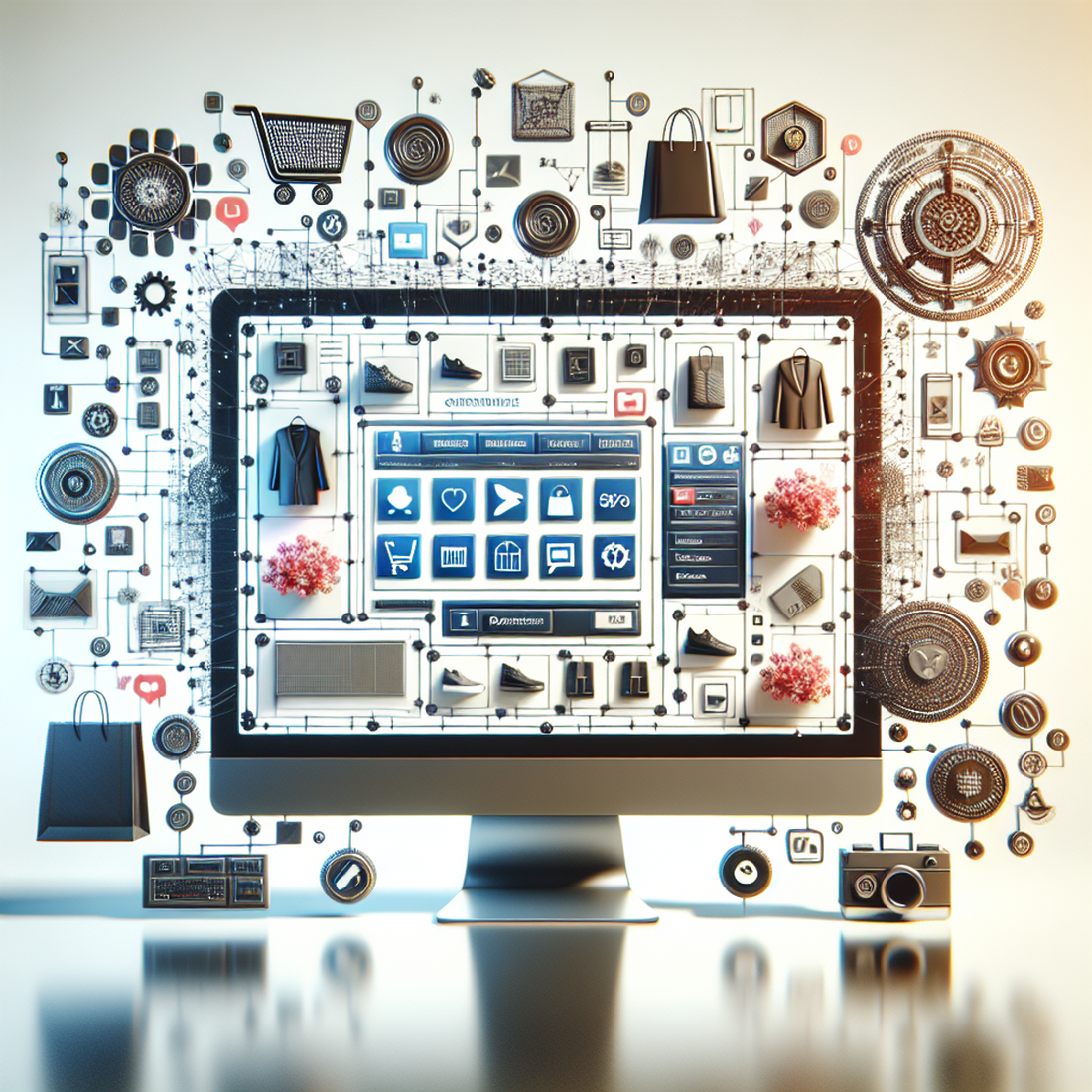In the ever-evolving world of ecommerce, the design and functionality of your online store play a pivotal role in captivating your audience and driving sales. Shopify, a leading ecommerce platform, offers a range of visually appealing and feature-rich themes to enhance your store's aesthetics and user experience. In this guide, we'll explore the importance of Shopify themes and how they can elevate your online business.
The Heart of Your Online Store: Understanding Shopify Themes
Your online store's theme is more than just an aesthetic choice—it's the foundation of your brand's digital identity. Shopify themes dictate the overall look, feel, and functionality of your store, influencing how visitors perceive your brand and navigate through your products.
Diversity in Design: Choosing the Right Theme for You
Shopify's extensive theme library caters to a diverse array of industries and preferences. Whether you're in fashion, electronics, or art, there's a theme that aligns with your brand identity. Selecting a theme that resonates with your business and appeals to your target audience is a crucial decision.
Responsive and Mobile-Friendly: A Necessity, Not an Option
In an era where mobile browsing is ubiquitous, having a responsive and mobile-friendly design is imperative. Shopify themes are crafted to adapt seamlessly to different devices, ensuring an optimal viewing experience for your customers, regardless of whether they're using a desktop, tablet, or smartphone.
Shopify's Theme Features: Enhancing Your Store's Performance
Beyond aesthetics, Shopify themes offer a plethora of features designed to enhance the functionality of your store and improve user engagement.
Customization Made Easy: Tailoring Themes to Fit Your Brand
Shopify's user-friendly customization options empower you to tweak and tailor your chosen theme to align with your brand's unique identity. From color schemes and fonts to layout adjustments, the level of customization ensures your store stands out from the crowd.
Shopify Sections: Building Pages with Ease
Integrating dynamic content into your store becomes effortless with Shopify Sections. These customizable content blocks allow you to create engaging and visually appealing pages without the need for extensive coding knowledge. Showcase products, tell your brand story, and create a compelling online narrative with ease.
SEO-Friendly Architecture: Boosting Your Visibility
Shopify themes are optimized for search engines, providing a solid foundation for your store's SEO strategy. Clean code, fast loading times, and well-structured layouts contribute to higher search engine rankings, ensuring your products are discoverable by potential customers.
Seamless Integration with Apps: Expanding Your Store's Functionality
Shopify's themes seamlessly integrate with a multitude of apps available in the Shopify App Store. Whether you need enhanced marketing tools, improved analytics, or streamlined checkout processes, these integrations allow you to extend your store's capabilities effortlessly.
Choosing and Installing Your Shopify Theme
Now that you understand the significance of themes, let's walk through the process of choosing and installing the perfect theme for your online store.
1. Navigate to the Shopify Theme Store
Explore the Shopify Theme Store to browse and discover a variety of themes suitable for your business. Filter by industry, features, and popularity to narrow down your options.
2. Preview and Test Themes
Before committing to a theme, take advantage of the live preview feature to visualize how your store will look. Test different themes to find the one that resonates with your brand vision and meets your functional requirements.
3. Install Your Chosen Theme
Once you've found the perfect match, install the theme with a simple click. Shopify ensures a smooth transition, preserving your existing content while applying the new design.
Customizing Your Shopify Theme: Bringing Your Brand to Life
With your theme in place, it's time to make it uniquely yours. Dive into the customization options and tailor every aspect to reflect your brand's personality.
1. Access the Theme Editor
Navigate to the Shopify Admin and access the Theme Editor. Here, you'll find a range of customization options organized in an intuitive interface.
2. Customize Colors, Fonts, and Layouts
Experiment with color schemes, fonts, and layouts to create a visually cohesive and appealing storefront. Ensure that your choices align with your brand guidelines and resonate with your target audience.
3. Explore Shopify Sections
Take advantage of Shopify Sections to build engaging pages. Experiment with different content blocks to showcase featured products, share your brand story, and create a captivating online presence.
4. Optimize for Mobile
As a significant portion of online shopping happens on mobile devices, it's crucial to optimize your theme for mobile responsiveness. Preview your store on various devices to ensure a seamless and intuitive user experience.
Conclusion: Elevate Your Online Business with Shopify Themes
In the competitive landscape of ecommerce, a visually striking and functionally robust online store is a powerful asset. Shopify themes offer a gateway to crafting a unique and memorable digital presence for your brand. Explore the diverse themes available, choose one that aligns with your vision, and unlock the potential to captivate your audience and drive business success.
Elevate your online store with Shopify themes today and set the stage for a compelling and successful ecommerce journey.